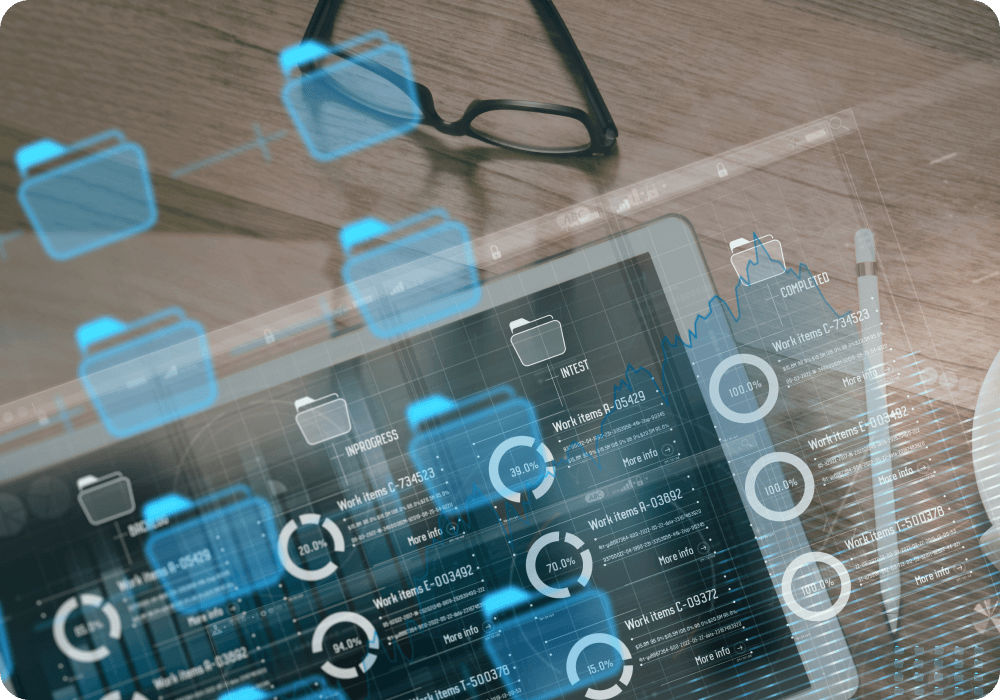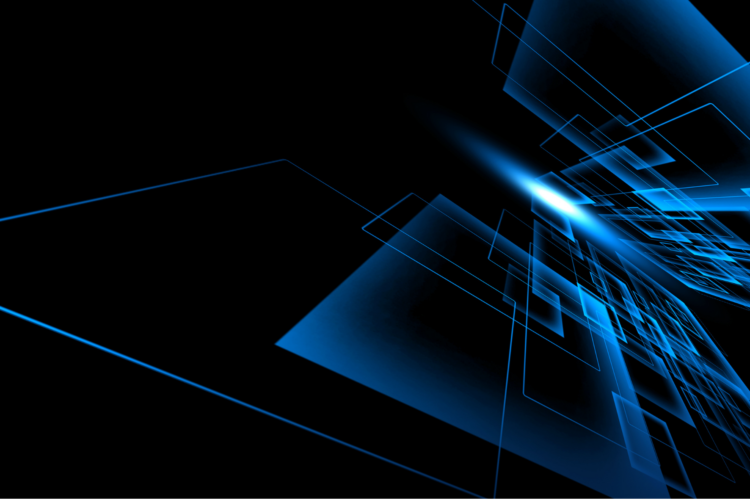If we take a trip to the past, we’ll find an unsettling landscape when it comes to data processing. People needed to record every single piece of information by hand and save it in paper folders. Imagine hundreds or thousands of daily interactions with providers, customers, and other stakeholders. The struggle to make calculations, convey analysis and extract insights from that pile had to be huge.
Luckily, data processing has come a long way. Now, data is collected and transformed into comprehensible reports in a few seconds. And all with minimal or non-existent manual input. Companies can compile and handle data with fewer resources and higher accuracy. And they get much quicker results. Business Intelligence (BI) has a new best friend – say hello to automated data processing (ADP).
Automated data processing: a comprehensive definition
Automated data processing (ADP) is the ideation and use of technology to process data without constant human oversight. Not all computerized data processing is automated. Data process automation has the main goal of managing large amounts of data in real time without the need for human intervention.
Automated data processing solutions also allow businesses to interpret big data at high speed. With these tools, it’s possible to identify trends and behavioral patterns for later interpretation. This feature is essential for any organization that wants to take Business Intelligence (BI) seriously. Accurate data analysis is key for lucrative decision-making in all departments. Everyone from Marketing and Sales to Human Resources and Product can enjoy its advantages.
What does “processing” in automated data processing mean?
Data processing can refer to a lot of actions performed over data. It comprises collection, storage, warehousing, sorting, analysis, and visualization, among others. We can classify all data process automation measures into four categories:
- Data aggregation: the combinations of various pieces of information.
- Data validation: the confirmation of the rightness and relevance of the processed information.
- Data conversion: the translation of the information to a different language or medium.
- Data sorting: the organization of the information into a digestible and valuable structure.
What does “automated” in automated data processing mean?
We’ve already dissected the concept of data processing. Now let’s see what is behind the word “automated” in automated data processing. It’s possible to recognize three core pillars of data automation:
- Extraction: the process of collecting datasets from multiple sources like customer databases, marketing files, transaction records, and flat files (CSV, Excel, etc.).
- Transformation: the conversion, cleansing, standardization, deduplication, and verification of data.
- Loading: the copy and sending of data from a source file, folder, or application to a database or warehouse.
The capabilities of data processing technology admit new technical levels of automation possibilities. Software solutions can turn a lot of manual procedures into automated ones. For example, now it’s possible to:
- Model organizational structures or processes to choose the best one in advance.
- Give instructions to regulate operations from afar.
- Tele-monitor the state of infrastructure.
- Generate accounting books without human intervention.
Let’s dive into the potential of this impressive technology.
Benefits of automated data processing
Automated data processing solutions can be used for a lot of purposes. But, regardless of why you use them, there’s no doubt that you are going to enjoy several of their major advantages. Here are some of the main benefits of implementing automated data processing.

Improved data security
Automated data processing helps to prevent threats to data integrity. Mainly because it reduces the number of points of potential human manipulation. Doing so makes it more difficult for cybercriminals to steal or adulterate data.
Automated data processing solutions assist in the cybersecurity fight by blocking data breaches. They also lower the chances of honest errors. Humans, no matter how qualified, are prone to making mistakes. By cutting down on human intervention, data automation reduces the chances of mistyping, misreading, or misidentifying data sources.
Up-to-date data compliance
With automated data processing solutions, companies can stay up to date with compliance laws. If regulations shift, data automation ensures that information processing is held in an ethical and legal way.
Moreover, modern data processing tools can automate complicated bureaucratic processes. They can help a business easily respect international data privacy laws, for example, by detecting the region of the data source to proceed with the correct local legal approach.
Optimized omnichannel approach
As organizations grow and technology evolves, businesses need more tools and applications to stay competitive. In this context, it’s key for organizations to ensure software synergy. Automated data processing integrates solutions to create a cohesive data environment. Now, all parts speak fluently to each other.
This improved connection between platforms prevents data silos. Data silos are unreachable collections of data. Mostly because data types are inconsistent or systems are not related. They waste resources and discourage collaboration. Thanks to automated data processing, this problem is solved.
Enhanced efficiency
Automated data processing solutions increase efficiency. They are able to scale task repetition without distractions. Unlike manual data processing, data automation saves time and money. More importantly, it allows professional teams to focus on more complex and worthwhile endeavors.
5 types of automated data processing techniques
We’ve seen how automated data processing can help businesses to improve their processes. Now let’s dive into the five main methods that can be used to process data automatically. They vary on the type of task and the size of data.
1. Batch processing
Batch processing is an automated data processing method in which a large number of cases are processed simultaneously. Data is collected and transformed in “batches.” In this technique, batches shared two main characteristics:
- Data points inside batches are homogenous – they belong to the same information type, format, and language.
- Batches consist of huge amounts of data – data comes in large quantities, ready to be processed together.
Another typical attribute of batch processing is its recurring frequency. Batch processing always occurs on a regular basis: daily, weekly, or monthly. An organization’s payroll is a good example of Batch processing. Employees’ payroll data has the same properties, comes in large quantities, and is processed at the same time of the month.
Batch processing execution can be simultaneous, sequential, or concurrent.
- It’s simultaneous when all distinct cases are executed at the same time by the same resource.
- It’s sequential when all cases are processed by the same resource in a sequence, immediately one after another.
- It’s concurrent when data points are executed by the same resources but partially overlapped in time. In general, this method is used where extra security is required.Batch processing is typically used for Finance, Protected Health Information (PHI), or other data automation processes that need high confidentiality.
2. Real-time processing
In this automated data processing technique, small amounts of data that come from many sources are processed with very short latency. You can think of this process as a cause/effect model: raw data is received, and the consequence appears immediately after the data is entered.
The most common example of real-time processing is ATMs. Another good example is e-commerce order processing. An action triggers another right away. The common denominator here is that everything happens almost instantaneously in a very short period of time.
Real-time processing is great for organizations that need to extract constant insights from their data, like sales performance or employee location tracking.
3. Distributed processing
Distributed data processing (DDD) is a technique that breaks down large datasets into sections. Then, it stores them across multiple computers or servers. This automated data processing method is very efficient, as it distributes the efforts across devices depending on their bandwidth.
Moreover, distributed processing is safe. If any of the networks go down, tasks can be redirected to healthy servers. As they work in parallel rather than in a synchronous queue, it avoids any risk of data processing interruption.
In general, this option is one of the most cost-efficient for a business. First, because of its high fault tolerance. Secondly, it’s possible without building complex in-house server farms.
4. Multiprocessing
In this case, several computer processors (housed in the same internal system) work on one dataset simultaneously. With multiprocessing, it’s possible to solve issues quickly by splitting large datasets into smaller frames.
This technique has a high level of reliability. If one server goes under while data is being handled, the system won’t crash down. This option is ideal for companies that need to process compute-intensive cases. It has one limitation: you need powerful servers.
5. Time-sharing
Time-sharing is an automated data processing method in which a single processor is shared across many users at the same time. The processor gives each task a time slot and executes each slot sequentially on a first-come-first-serve logic. Every task has equal priority and, to organize the process, it’s given a state (“waiting”, “ready” or “active”).
“Active” tasks are completed in fractions of a second before the next task (in “ready” state) takes place. If a task is not completed during its designated time slot, it goes back to the queue until it’s its turn again.
This automated data processing method is perfect for projects that need to be cost-effective but have no time-sensitive queries.

Data process automation tools
There’s a wide variety of automated data processing solutions in the market. In this section, you’ll get to know three of the most used ones. Get ready to explore their capabilities.
Microsoft SSIS
Microsoft SQL Server Integration Services (SSIS) is a data-automated processing platform developed to execute a great variety of built-in data migration tasks. It also performs ETL processes (a.k.a. “extraction, transformation, and loading” processes, remember?).
Design to solve enterprise-level complex business problems, SSIS allows companies to:
- Copy or download files.
- Extract and transform data from multiple sources like XML data files, flat files, and relational data sources.
- Load data into one or more warehouses.
- Cleanse, standardized, and mine data.
- Manage SQL server objects and data.SQL Server Integration Services also includes graphical tools to create solutions without the need of writing code. Additionally, it provides a SSIS catalog database to store, run and manage packages. With it, a series of admin functions can be automated to take the heavy lift of data management away from teams.
Oracle Autonomous Data Warehouse
This automated data processing solution is a cloud-native, fully autonomous data warehouse service. Easy to set up and use, Oracle Data Warehouse scales elastically, delivering fast query performance. Among its primary benefits, you’ll find:
- Automated data supply, configuration, and backups.
- Fully automated database administration.
- Multiple deployment options: shared infrastructure, dedicated infrastructure, and Cloud@Customer.
- Strong built-in security protocols to protect data against cyber attacks.
- Seamless data governance capabilities.
Amazon Redshift
Amazon Redshift is also a cloud-based warehouse service. It has capabilities to manage petabyte-scale data. This automated data processing solution lets you access, process, and analyze data without complex configurations.
With this platform, organizations can scale data warehouse capacity in a smart way. They can achieve high-speed performance even when the workload is unpredictable and extremely demanding. Among its most important features are:
- Immediate data logging and querying with Amazon Redshift query editor V2.
- Zero administration environment.
- Easy connection with Business Intelligence applications.
- End-to-end encryption and audit logs for the greatest security.
Business growth asks for automated data processing solutions
In our data-fueled world, if you think of business scalability, you need to consider data automation. To learn from data and make informed decisions, automated data processing is key. Leave all the boring tasks to data automation. Focus on the challenge of growing your business with a continuous improvement mindset. What to know more? Give us a shout at vanguard-x.com and check our Big Data Analytics Services.